FAQs For Presenters
FAQs for Presenters
Here are answers to questions commonly asked by the Global Forum presenters/submitters pertaining to:
Submitting to the Global Forum
Question: How do I submit to the Global Forum?
Answer:
- Visit the Global Forum submission portal.
- One person must enter all information for an entire submission.
- The information you enter during the submission process will appear in the online program. Changes cannot be made after the submission deadline, Thursday, December 11, 2025.
- All submissions will be reviewed and evaluated by two experts from our international scientific review panel.
- SRCD’s submission management platform has changed. Please make sure that your SRCD profile is up to date (member or non-member). Please contact the SRCD Membership Team at membership@srcd.org if you are having issues logging into your profile.
Audio-Visual (AV)
Question 1: What presentation Audio-Visual (AV) equipment is provided by SRCD in each room?
Answer:
Laptops are not provided; you must bring your own. Adapters will be available; however, we strongly recommend that you travel with your device’s adapters. Please read this important information from the Global Forum audio-visual equipment vendor to ensure you have the correct adapter for your device adapters for laptops.
- For Poster Sessions, no AV is provided or needed. All individual posters displayed in these sessions will be presented on standard 8' wide x 4' tall poster boards. ***Please see this webpage's question topic Poster Presentations for more details on poster sessions, including poster specifications and handling.
- All Session Rooms (Excluding Workshop Roundtables)
One LCD projector (PC compatible; bring an adapter for a connector cord if using a Mac or have a relatively new PC), a screen, and a microphone will be available in your presentation room. As a reminder, SRCD does not provide laptops. Additional AV equipment will not be available for use in meeting rooms.
- Workshop Roundtables
A head table/microphone and audience seating. A Workshop Roundtable does not include PowerPoint slides and will not have any additional AV equipment.
Question 2: What aspect ratio should be used for PowerPoint presentations?
Answer:
Presentations should be created with a 16:9 slide ratio to ensure the best visual impact.
Session Information
Question: How long should my session be?
Answer:
Workshop Roundtables
- 90-minute Session
- The audience must be given 30 minutes to respond to the questions/issues raised and to introduce additional questions and comments to the panel
- Conversation Roundtable does not include PowerPoint slides.
Paper Symposiums
- 90-minute Sessions
- At least 15 minutes MUST be set aside for discussion with the audience as part of the symposium
Poster Presentations
- Research displayed in 60-minute sessions
Individual Research Paper Presentation
- 90-minute Sessions
- Presentations will average 15-20 minutes each.
Individual Research Paper Presentation
- 90-minute Sessions
- Presentations will average 15-20 minutes each.
Individual Poster Presentation
Question 1: What size are the poster boards?
Answer:
- A poster board that is eight (8) ft. (2.4 meters) wide and four (4) ft. (1.2 meters) high, with a 2-inch (2.4 centimeters) frame all around and mounted on a four (4) ft. (1.2 meters) stand will be provided for each poster presentation. This poster board space is devoted to one poster.
Question 2: How do I hang my poster?
Answer:
- Each author is responsible for the assembly and removal of their poster. Utrecht University will provide push pins on site to hang your poster on the poster board. Please do not use tape. Please remove your poster at the end of your session.
Question 3: When should I put my poster up and take it down?
Answer:
- Please hang your poster on the designated board within the 15 minutes immediately preceding the start of the scheduled poster session. Your poster must be removed promptly at the end of the session so that the poster for the next session can be hung on the poster board.
- Please take your poster and any additional items with you when you leave the poster area. Materials left after the removal deadlines will be taken down and may be disposed of. However, Utrecht University accepts no responsibility for material that may be lost or damaged. Please remove your materials on schedule as a favor to yourself and to those who use the board after you.
Question 4: Do you have any tips or information for First-Time Poster Presenters
Answer:
- A poster presentation is a concise yet clear way of communicating your research, study findings, concepts, and ideas. The two most critical elements in any poster presentation are the poster and a brief explanation of its research.
- To help make your poster presentation session process less intimidating, here are a few tips for presenting your poster at any meeting, enabling you to make the most out of the opportunity and add enjoyment to the experience!
Creating a poster presentation starts with analyzing and evaluating information or synthesizing ideas to present all necessary data and facts. The properties of an effective poster presentation are:
- The flow of information is well-organized and easy to follow.
- The text is easy to read, as a large font is used, and the information is not cluttered.
- Allows to convert to a mind map or a timeline diagram from the Gantt chart.
- The balanced use of visuals, text, colors, and graphics makes the poster presentation attractive without losing its functionality.
Other Tips for Poster Presenters
Create a story. Once you’ve reeled in your audience and they are eager to learn more, it’s time to build the narrative of your research. Like all great stories, your research needs a beginning, a middle, and an end. Aim for this to be 10 minutes long or less.
- Be Welcoming
- Do your best to stand at your poster for the entirety of the meeting poster session. If you do need to leave your poster for any reason, ensure you include your contact information, so you can be contacted by meeting attendees who may read your poster while you are not there.
- Engage Your Audience
- Remember to be enthusiastic - your research is exciting! Even toward the end of the poster session, it is essential to maintain your enthusiasm when your energy levels may be lower. If you find your work interesting, your audience is more likely to as well!
- The “Elevator” Pitch
- First impressions count. To pique the interest of your potential audience, you should have a concise synopsis (maximum three sentences and no longer than two minutes) of your research prepared, which contains three vital bits of information: 1) What is your research topic? 2) What have you found? 3) Why is that important?
Poster Layout Samples
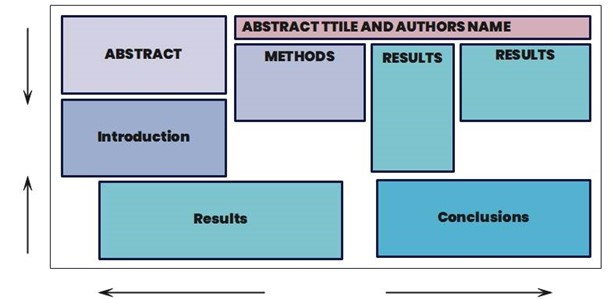
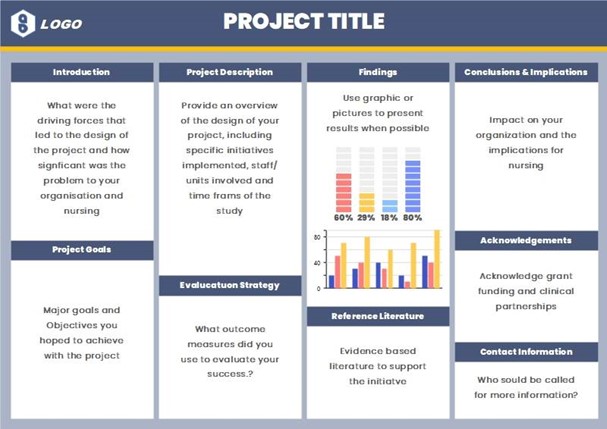
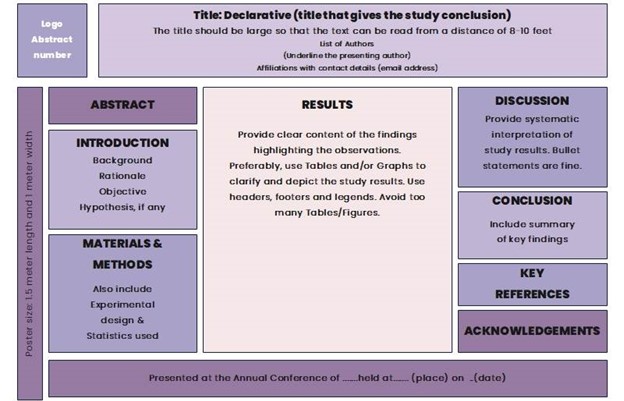
On-Site Printing Services
Question: Does Utrecht University have on-site printing services?
Answer:
If accepted, there will be no poster printing service at the Global Forum. However, there are several options to print your poster in Utrecht. Please contact them directly for more information.
Registration for the Global Forum
Question: Who needs to register for the 2026 Global Forum?
Answer:
- All attendees and participants must register, including all presenters of accepted submissions.
Question: How can I pay for registration to attend the 2026 Global Forum?
Answer:
- All payments must be paid online thru the registration portal.
- Registrations cannot be processed in advance without full payment.
- Onsite registrations will not be available. Registrations must be processed in advance before the registration deadline (Friday, July 31, 2026).
- Invoices will NOT be issued.
- Purchase orders are NOT accepted.
- Registration substitutions are NOT accepted.
Question: Can I participate/present virtually at the 2026 Global Forum?
Answer:
- No. The 2026 Global Forum is an in-person meeting with no options to present virtually.
Question: What are the registration fees to attend the 2026 Global Forum?
Answer:
- Registration fees are available on the Registration and Housing tab of the 2026 Global Forum event page.
Question: When can I register for the 2026 Global Forum?
Answer:
- The registration site will open 2026 for the 2026 Global Forum. Rates are available here.
Question: Questions about registration. Whom should I contact?
Answer:
- Please direct all registration questions to SRCD’s Meeting and Events team at events@srcd.org.
Registration Cancellations
Question: Can I cancel my registration for the 2026 Global Forum?
Answer:
- Yes, requests for registration cancellation must be received in writing to SRCD Membership Team no later than Friday, July 31, 2026.
- No refunds will be made for cancellations received after Friday, July 31, 2026.
- All cancellations received by Friday, July 31, 2026, and will receive a full refund, less a $100 administrative fee.
- Registrations are non-refundable after Friday, July 31, 2026.
- Email membership@srcd.org for any cancellations, refunds, or other requests. Please note the request type in the subject line.
